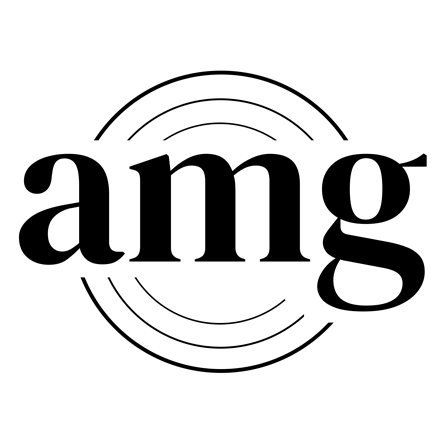Podcast Equipment Guide: Everything You Need To Start Your Podcast in 2024
Starting a podcast can feel overwhelming. One of the top questions we get from people just starting out is how to pick the right equipment.
At its core, every podcast needs a combination of microphone, headphones, recording software, editing software, a podcast host, and a quiet place to record (aim for soft surfaces like carpet and couches!).
But you’re here for specifics! Our favorite setups for any podcast format you could want are covered right here in this guide.
Want to speak directly to your audience? We have that covered.
Want to interview awesome experts all over the world? Check!
Want to pack light and still record on the go?
Yup, everything you need is here, confusion-free.
Jump to Section:
*Some of the links shared below are affiliate links. We may earn a small commission when a purchase is made from these links, at no extra cost to you. As an Amazon Associate, I earn from qualifying purchases.*
Solo Host & Remote Interviews Bundle
Microphone
Shure MV7 USB Microphone for Podcasting
Excellent quality USB microphone allows for a simple setup that produces the warm vocals you love.
Headphone
Sony MDR7506 Professional Large Diaphragm Headphone
A bit on the pricey side, and you don't need to get one right away - you can use your current headphones or earphones (you don't need to get one at all if you're hiring an editor). This is what professional podcast editors use to head your audio clearly enough to pick up any noise or distortion so they can cut it out.
Noise Reduction
Pyle Sound Isolation Recording Shield Box
You don't have to turn your house into a podcast studio when you have this. You put your mic in it and you can get good noise cancellation and audio isolation. It's not a perfect solution, but it's a very good one.
Face-to-Face Co-Hosts Bundle
Microphone
Audio-Technica ATR2100x-USB Cardioid Dynamic Microphone
OR
Sennheiser E 835-S Live Vocal Microphone
Much better audio quality with a higher price to match. These things can take a beating and keep on truckin’.
Physical Audio Recorder
Zoom H6 Six-Track Portable Recorder
This can act as its own microphone, but that's not why you're getting this. This simplifies your face-to-face setup. It takes care of the audio recording for you, just plug the two mics in and you're good to go. Very good quality recorder.
Tip: If you're about to do a long interview, use fresh batteries. You don't want to ruin the flow of a conversation by stopping and changing mid-interview.
OR
RODECaster Pro Podcast Production Studio
This baby packs a punch! We love it here, it does a lot and it’s basically an all-in-one mixer, recorder, audio processor, and more. Remember to get a case with it to store it safely and lengthen its shelf life. The case we recommend: Casematix Podcast Equipment Hard Case. Great for storing microphones and cables as well.
Headphones
Sony MDR7506 Professional Large Diaphragm Headphone
Connector Cables
Cable Matters 2-Pack Premium XLR to XLR Microphone Cable 1.8m, XLR Cables, Mic Cable, XLR Cable
Extra microphone cables can come in handy in a pinch.
On-The-Go Recordings Bundle
Microphone
Audio-Technica Condenser Microphone (AT8035)
Great for running around in the wild and capturing great audio in challenging environments. Just point it at someone’s mouth and it’ll capture great audio. Pair it with the Audio-Technica AT8132 Shotgun Windscreen to help reduce the noise from the wind and breaths even further.
Physical Audio Recorder
Zoom H6 Six-Track Portable Recorder
Headphones
Sony MDR7506 Professional Large Diaphragm Headphone
Connector Cables
Podcast Mastery Bundle
Microphone
Shure SM7db Cardioid Dynamic Microphone
Top-of-the-line microphones. Grab as many of them as you want. Each of these goes for a little over $400 a pop and you should know that you don't need them, but if you want to squeeze out the most audio quality you can, these will float your boat.
Interface
Focusrite Scarlett 2i2 4th Gen USB Audio Interface
Headphone
Sony MDR7506 Professional Large Diaphragm Headphone
Physical Audio Recorder
Recording Software
Recording Yourself
Audacity
Free; Can be used for both recording yourself and editing the recordings; Lots of free and paid resources online to help you figure out how to use it.
Quicktime
Free; Comes by default with your Mac computer
Recording Remote Interviews
Riverside.fm*
Pros: Captures both video and audio; Gives you separate files for each person (this is a must!); Recordings are in good quality; Your guests don’t need to create an account
Cons: Relatively pricey
Zoom.us
Pros: Most people are already familiar with Zoom.us; Captures both video and audio, with separate files for each person (this is a must!)
Cons: The recording quality leaves a lot to be desired; Guests need to have an account; You have to make sure to have the right settings to allow for recording in separate files for each person
Podcast Hosting
Libsyn*
This is the one we use ourselves and with all our clients.
Plans start at $5/month. Get the rest of this month plus all next month free with code BLUEPRINT when you sign up.
Pros: Extremely reliable; Great customer support; Easy to use; Always on track with developments in the industry; IAB compliant
Cons: No free tier; Not the most beautiful interface